With all of the functions and features built into your iPhone, it's hard to keep track of everything it can do. So it's no wonder many are just now discovering a long awaited feature that had been hiding on their phones the whole time.
Even with all of the other bells and whistles that come packed into your iPhone, the convenience of always having a flashlight on hand still remains one of the most useful features you can find.
Sometimes though the handy feature can be a bit overwhelming. iPhone owners will know that in the middle of a dark room it's a bit like turning on the sun.
Naturally users have been searching for a way to tone down the flashlight's blinding brightness, but as it turns out the solution has been on their phone all along.
To adjust your flashlight's brightness all you have to do is enter the Control Center and long press the flashlight icon. A menu will pop up allowing you to choose between 4 different levels of brightness
However only iPhones with iOS 11 will be able to access the menu.
Savvy iPhone owners of course already knew about the feature.
If you're just learning about this trick now though don't feel bad, you are not the only one.
It might seem like a small feature to get excited about, but for many it is going to be a game changer.
Chances are though the flashlight's brightness setting is not the only feature you've been missing out on.
If you have ever tried moving your cursor around a text you know how frustratingly inaccurate it can be, but iPhone has got you covered.
iPhone also has a built-in magnifier for when you really need to see things up close.
There's also an easy way to close all of the 48 tabs you left open on Safari.
Another great feature, iPhone has made organizing all of your apps a whole lot easier.
One feature however feels a bit more creepy than useful.
And as much as we all love our phones it's good to put them down every once in a while.
If you're having trouble tearing yourself away from your phone you can now easily set limits on the apps you may spend a little too much time on.




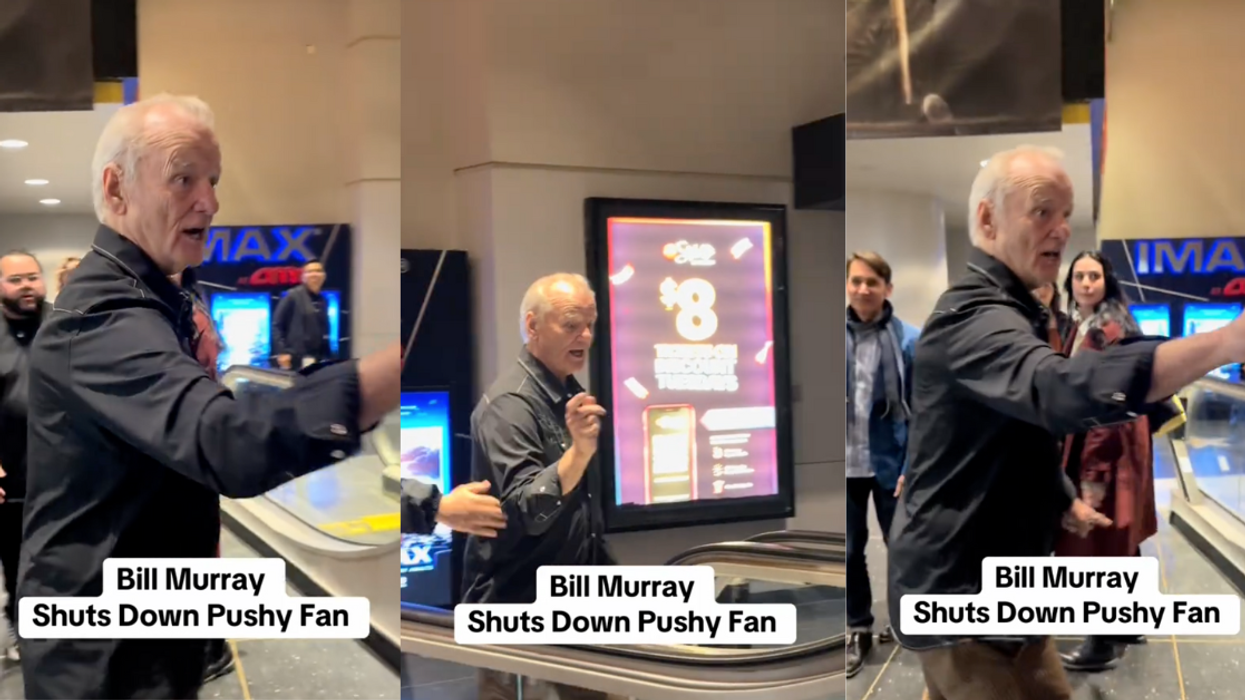



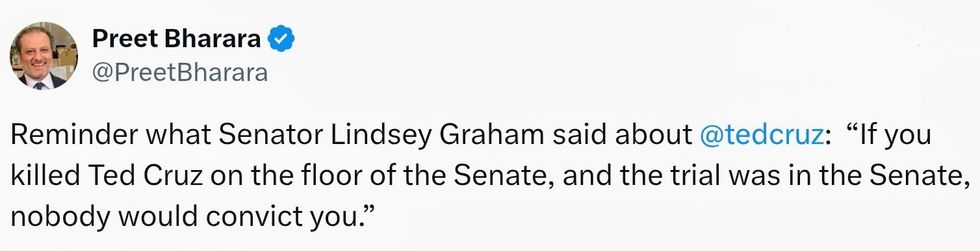 @PreetBharara/X
@PreetBharara/X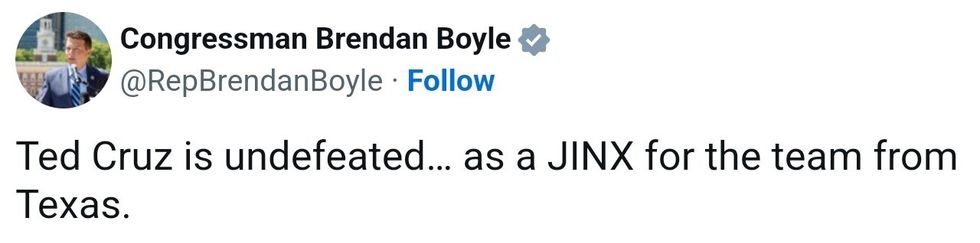 @RepBrendanBoyle/X
@RepBrendanBoyle/X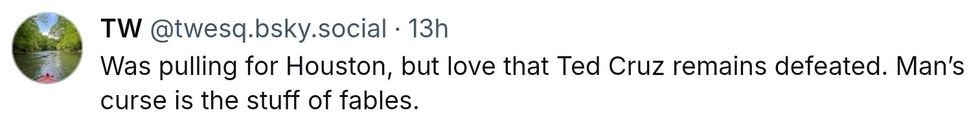 @twesq/Bluesky
@twesq/Bluesky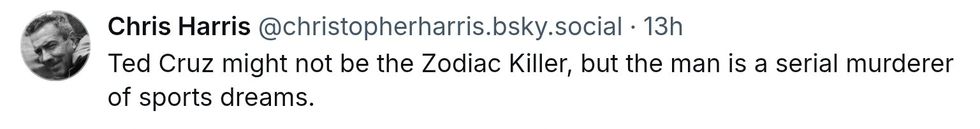 @christopherharris/Bluesky
@christopherharris/Bluesky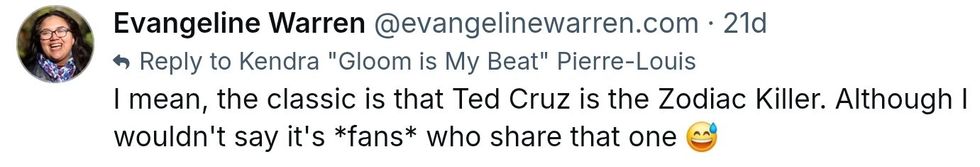 @evangelinewarren/X
@evangelinewarren/X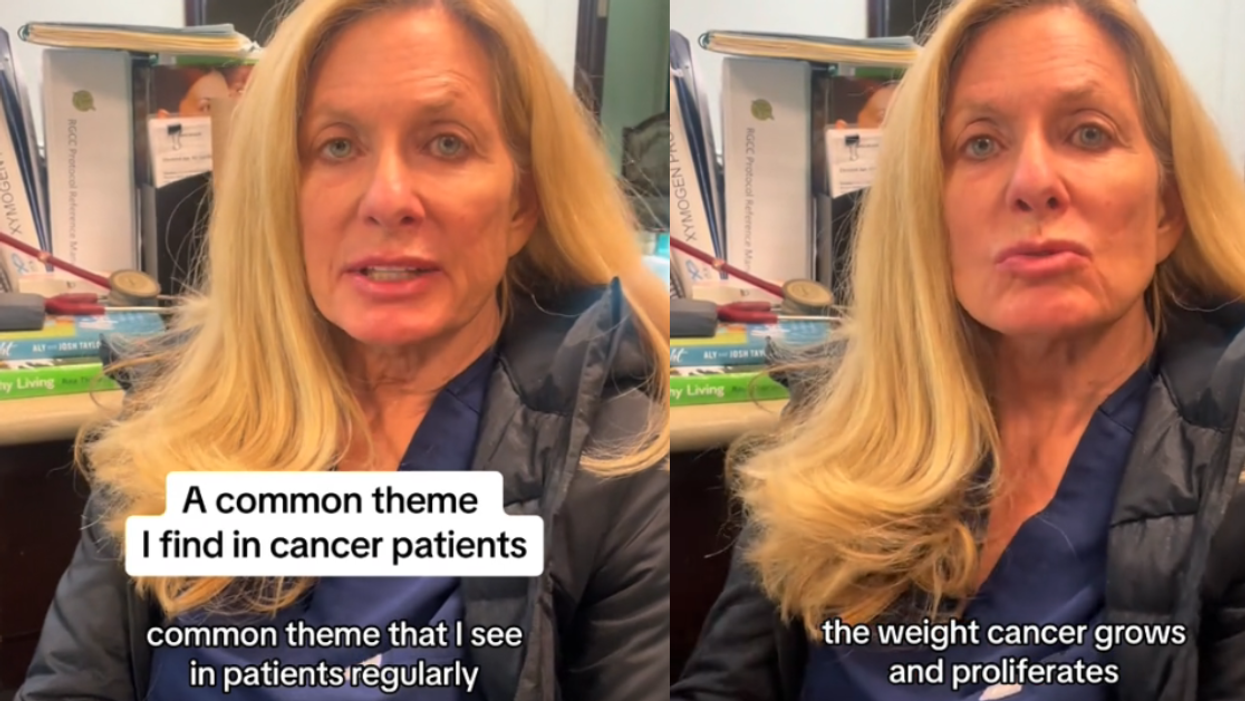




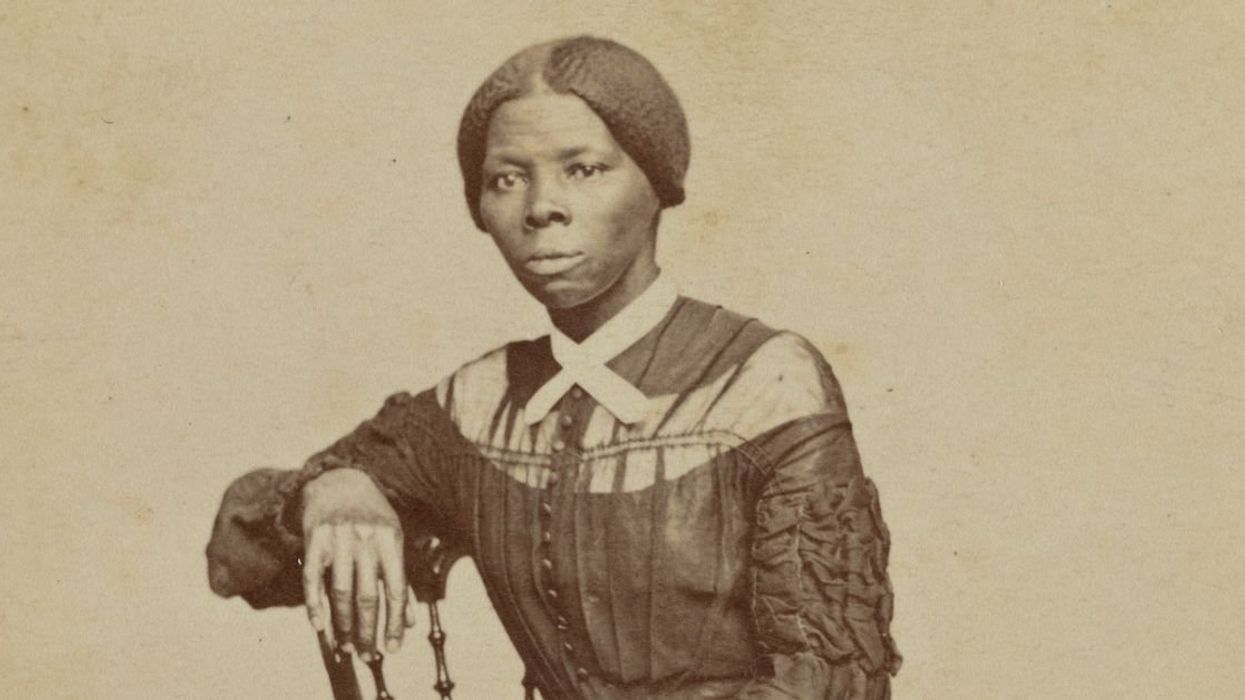

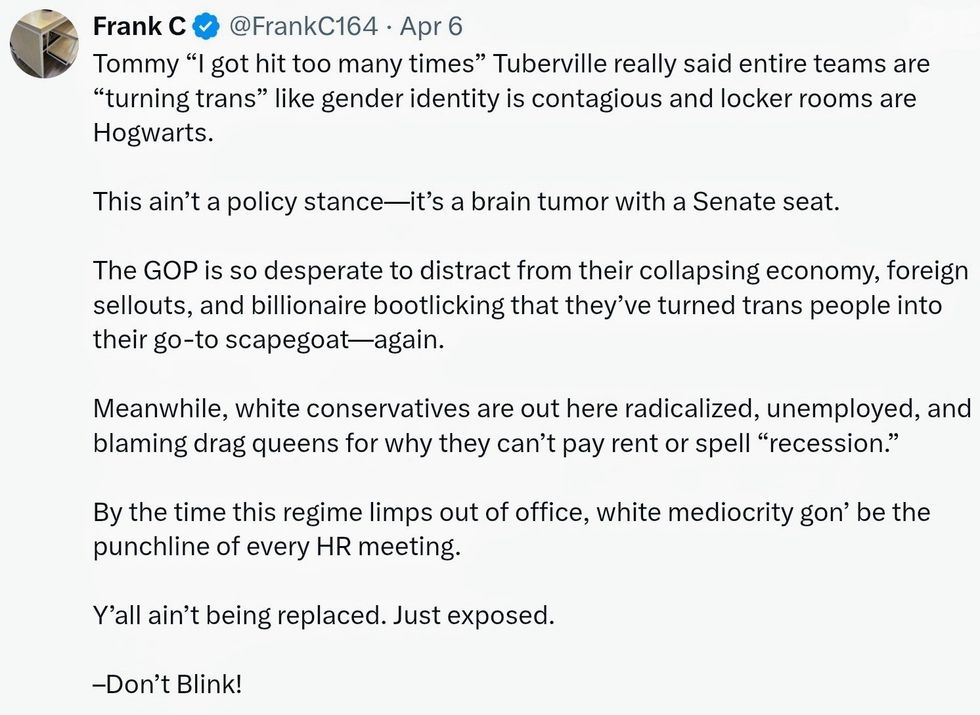 @FrankC164/X
@FrankC164/X
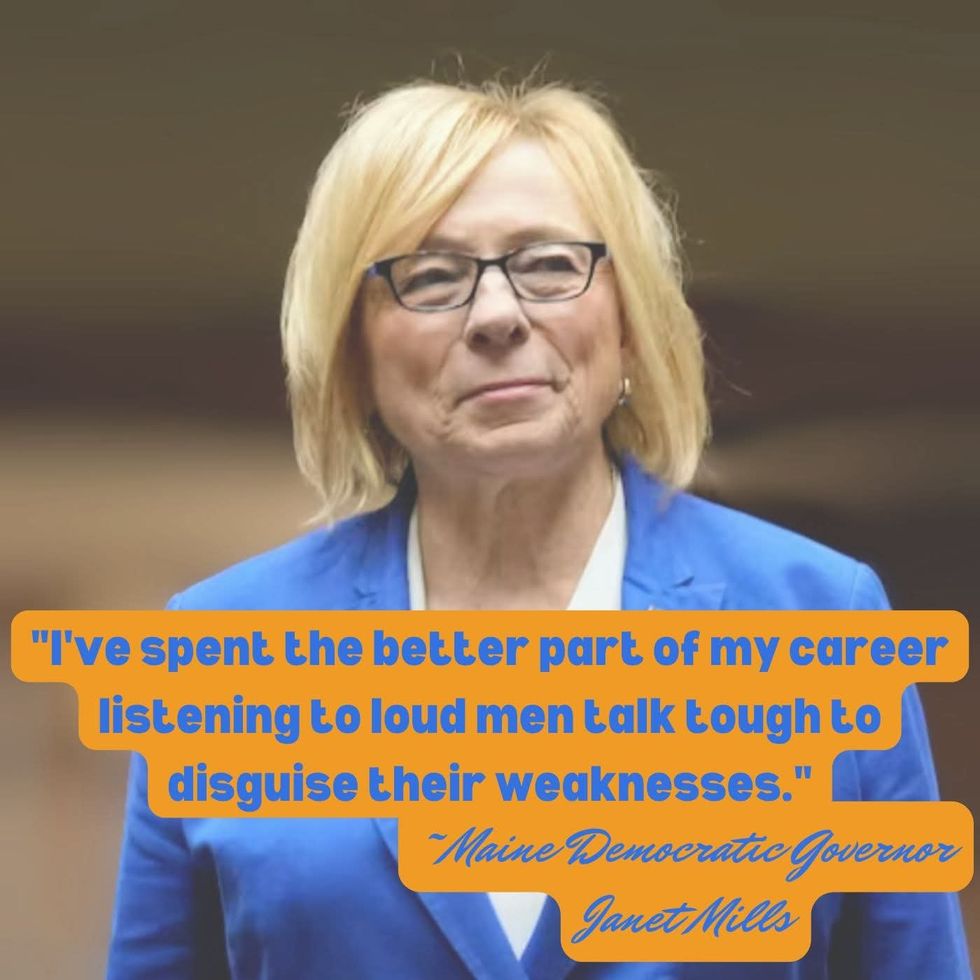 AMC
AMC