Does your eyesight sometimes make it difficult to search for things? Need some help reading some smaller text? Have you completely forgotten the magnifier function exists on your iPhone?
Yes, that's right, your iPhone has a built-in feature to make real world text easier to read. The magnifier function does what the name suggests, but also has a few other tricks.
It's nice for the reminder.
The function is enabled in the "Settings" menu, under "General" and then "Accessibility" where you'll find "Magnifier". Once you turn that option on, you can triple click your home button (or the side button if you have an iPhone X or newer) to activate it, or add the tool to your Control Center for easier access.
While it's true you can use the camera's zoom for a similar purpose, this mode has some special functionality baked in. The mode places the flash control in easy reach, and has a freeze frame so you don't have to keep the phone held up to whatever you're looking at.
Additionally, there's a filters button to allow you to adjust the contrast or invert colors quickly. While it's very possible to perform most of these actions with the Camera app and an image editor, having them in easy access makes the process so much easier.
The accessibility feature is pretty useful.
While we often take the smart devices we use all the time for granted, engineers put a lot of work into making our smart phones smarter than we give them credit for. Last November, people were reminded of the iPhone's cursor trick by holding down the spacebar and moving the cursor around.
There's a lot our phones can do, so it's easy to forget some features. Take the time to remind yourself so when the situation arises, you won't be stuck searching for your reading glasses.








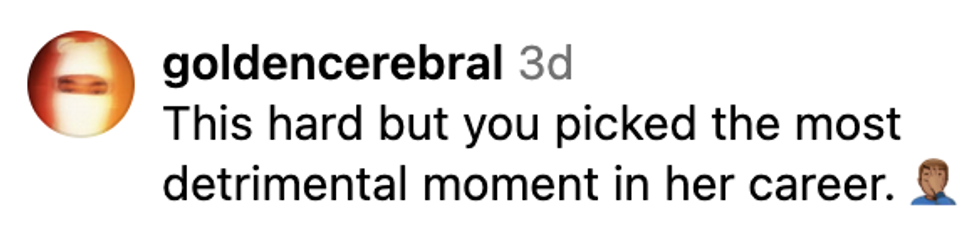
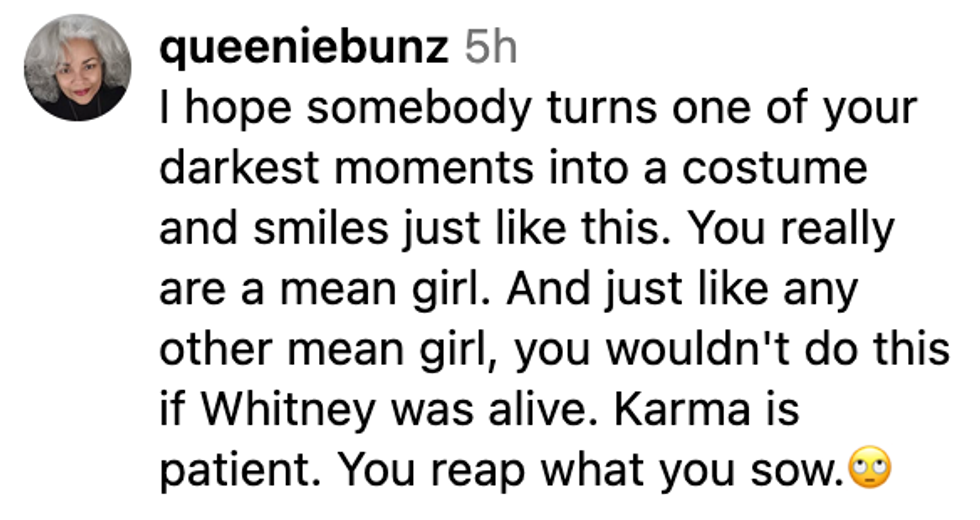
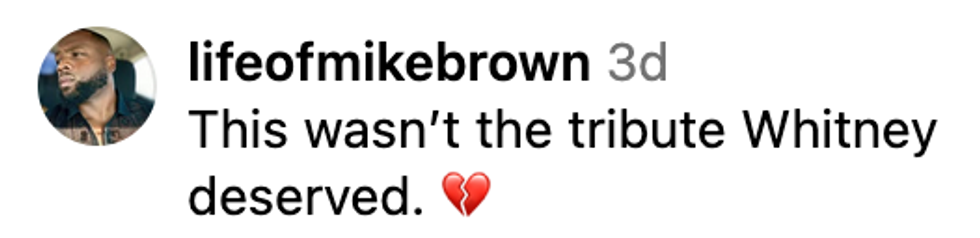
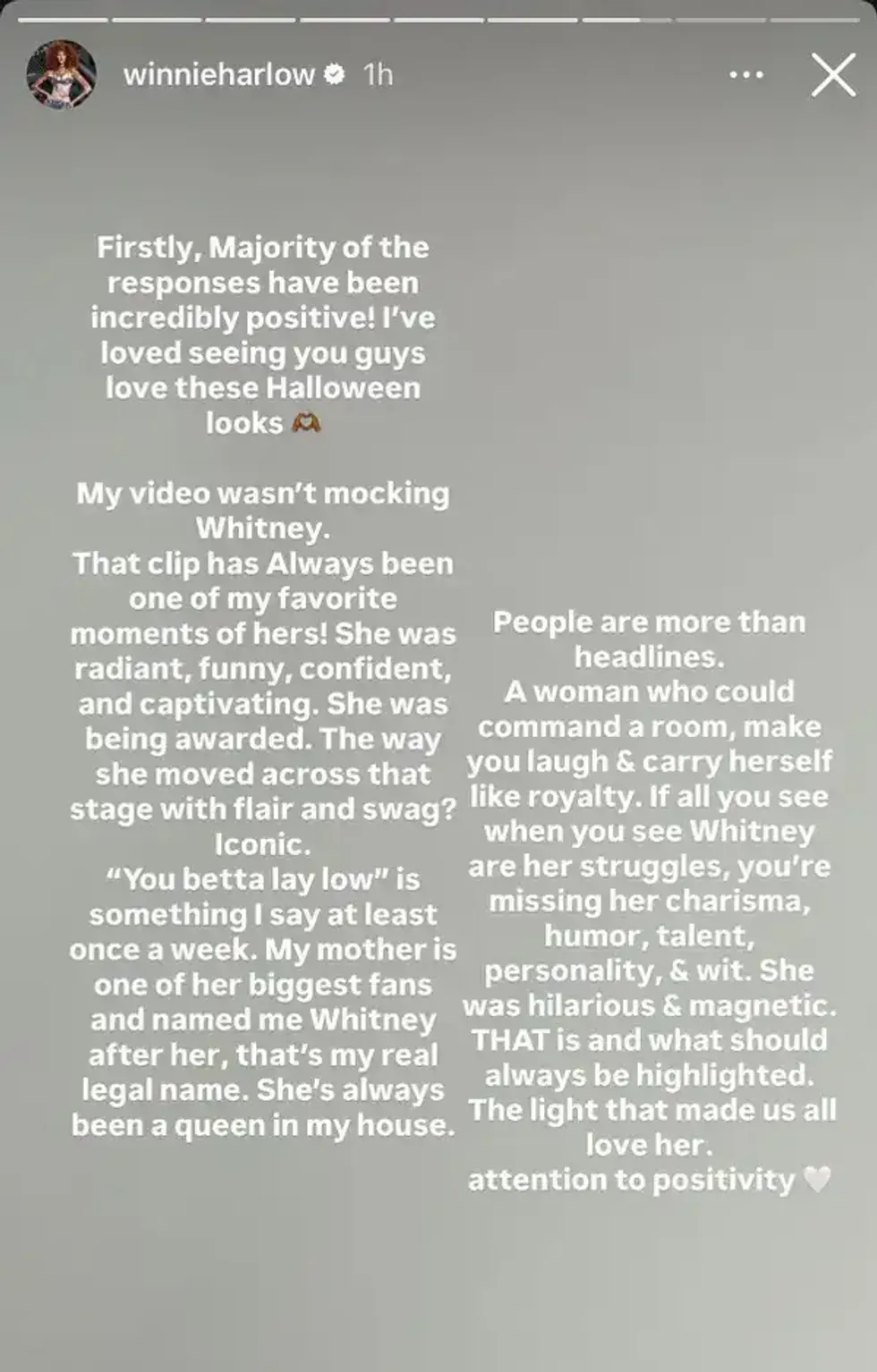 @winnieharlow/Instagram
@winnieharlow/Instagram






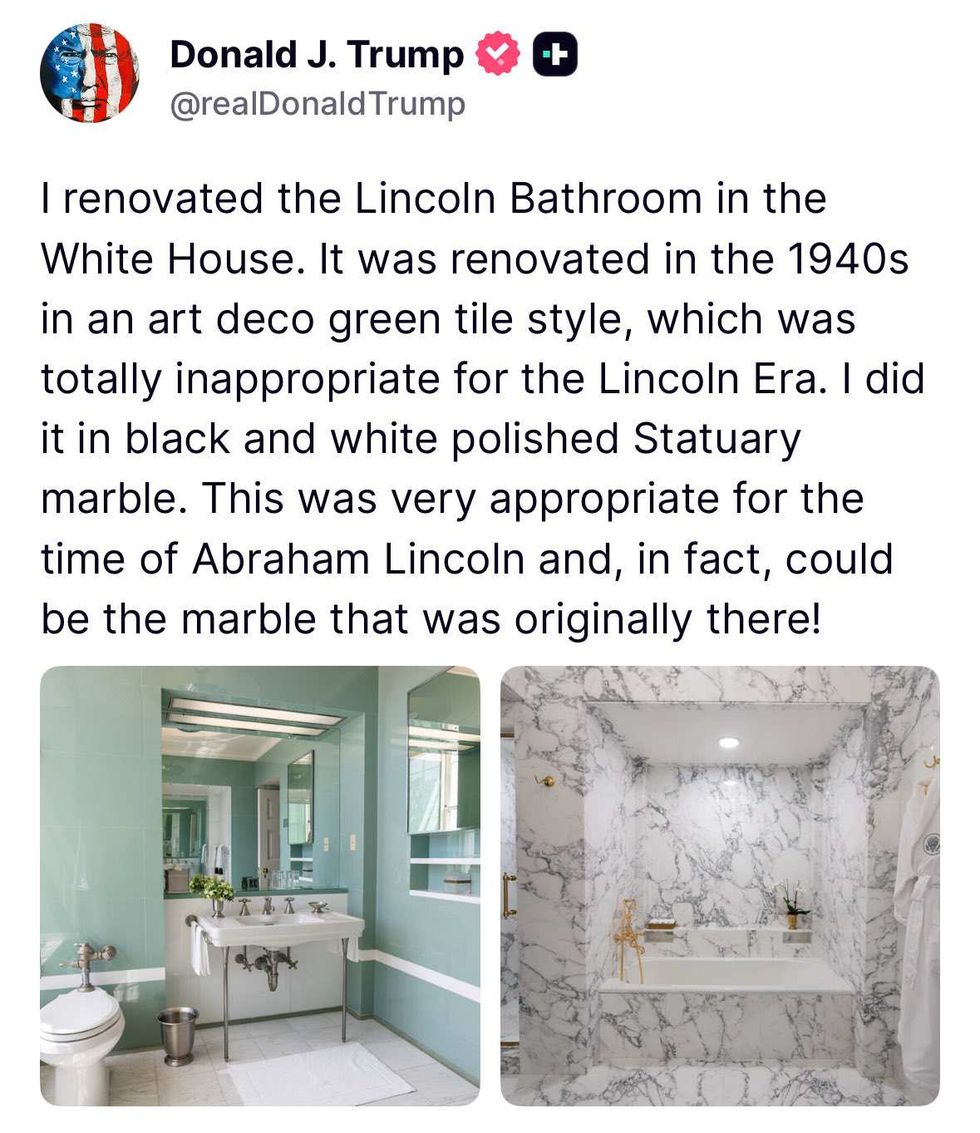 @realDonaldTrump/Truth Social
@realDonaldTrump/Truth Social
