In this day and age we all rely on our computers for a myriad of tasks.
Not only do we use it to respond to emails and order things online, we also use it for gaming and streaming media content.
With the indefinite global health crisis still limiting physical contact, many of us have also mastered utilizing Zoom to connect with friends and family, even though our clumsy search for that elusive logout button at the end of a call dictates otherwise.
The point is, we have all to an extent become technical wizards.
But when it comes down to basic computer skills, even the most proficient user can be oblivious.
Redditor sujhkonen wanted to know:
"What is a computer skill everyone should know/learn?"
Cleaning
"How to clean their computers, software and hardware. It's amazing how much some of the machines out there are struggling due to dust and unused software."
"I just dusted my pc for the first time in over a year. Now it doesn't sound like a jet when I play Skyrim."
Tab Button
"Some years ago, I was watching my mother input values into a web form."
"For each field, she went and moved her mouse over the new field she wanted to add info to and then click on it. After a few times of observing this behavior, I asked her if she knew that tabbing would move to the next field."
"She didn't."
"So tabbing."
Advance Searches
"How to advanced search and reverse image search on google."
"Advanced search example: put quotes around your phrase. It gives you results of the exact phrase rather than 100,000 irrelevant 'related searches.'"
Hitting CTRL F
"I was surprised to learn that there were people who didn't know ctrl f (or cmd f for mac users) was a thing. Extremely useful for finding a particular word/phrase in a large wall of text."
"I once had a coworker who didn't know this and was surprised on how I could complete certain excel lists so quickly or find information in them. She always zoomed them up to 300% and then read each column one by one..."
The Time Waster
"I was once given an excel sheet someone had made where they didn't know that pressing alt+enter would create a line break within a cell. This dude had held down the f'king space bar until the cursor moved onto the next line in each cell for a document with a couple thousand entries. Any time you viewed the sheet on a monitor with a different resolution or zoomed in/out everything would go out of alignment. I almost had a heart attack thinking about the astronomical amount of time it took to do that the wrong way."
Failure To Excel
"After being trained in my current job (billing clerk) we had someone leave, and she'd been working there longer than I've been alive I think. One of our accounts that she billed to had us keeping excel sheets tracking PO numbers and how much money was left on them. The sheet had lines where you would put in the invoice number, the order number, and how much it was. Formula told you how much was then left on the PO. Super simple. I took over her responsibilities when she left. I discovered soon after that all the sheets on it were out of date by a few months so the POs were reflecting the wrong amounts. Thought she just stopped caring since she was leaving. Nope. I discovered in one of the drawers of files that she had been printing out physical copies of the sheets and writing the information in by hand. And would go and copy everything back onto the excel sheet whenever the account would ask how they were going.... Why would someone make twice the work for themself???"
Incognito Broswer
"How to use incognito browser. Not only for porn, but to log into an account on a computer that isn't yours so the information isn't saved."
"Adding to that, if the computer is yours and you are inviting guests who need your computer often, you can set up a guest account for them. I personally use it for preserving my desktop."
"I personally use it to preserve my dignity."
Security
"Recognizing phishing attempts. Hell, recognizing any sort of incoming scam."
"I was pretty proud, and surprised, a few months ago."
"I got an email from a pretty legit looking address, but something about it felt fishy, so I forwarded it to our phishing department. Everything looked good, but the person it was from had literally never asked me to click on a link before, so it got my spidey senses going. The filter always catches that stuff, so I was really surprised that something like that got through, so I fully expected them to tell me it was legit."
"They replied back almost instantly that it was a test, they'd sent that email to around half of our 50,000 employees (spoofing the from to be a person in your reporting structure, and the email address was our company name with a hyphen and a word related to our field.), and I was one of only 50 or so that actually forwarded it properly. Over 2000 people clicked on the link, and another few hundred put their email and password in when prompted."
"Needless to say, we've had a lot of training on picking out phishing attempts since... (though it likely won't do any good)."
Getting Snippy
"Windows key + shift + s to create a new snip. Very handy to share just a bit of your screen and quicker than screenshots."
Such a useful shortcut! Cmnd-shift-4 for Mac!"
Research
"How to google the solutions to your basic computer problems. I'm the youngest person in my office by about 10 years, and everyone comes to me for IT advice. But all the expertise I have is knowing how to google the solution, because I don't know sh*t about computers."
Listening To (Or Reading) Your Computer
"To actually read what the computer is 'saying' to you instead of clicking on OK or Cancel right away without thinking."
"It's an advice that my step father gave me when I was young and it helped me a lot over the years."
– Eaglooo
"The first bit of advice I can remember my father giving me is 'Don't keep clicking expecting that to make anything happen faster. Click once, and wait.'"
"They replied back almost instantly that it was a test, they'd sent that email to around half of our 50,000 employees (spoofing the from to be a person in your reporting structure, and the email address was our company name with a hyphen and a word related to our field.), and I was one of only 50 or so that actually forwarded it properly. Over 2000 people clicked on the link, and another few hundred put their email and password in when prompted."
"Needless to say, we've had a lot of training on picking out phishing attempts since... (though it likely won't do any good)."
How To Type In A Website
"Typing in a website. I'm not kidding."
"I work IT for a healthcare org who contracts us as IT for hospitals throughout the US. There is an uncomfortably large amount of healthcare workers and doctors who can't comprehend what 'go to the internet and type in ________.com' means."
"Is that the E?"
"Where do I type it? The box at the top?"
"What do I do after I type it in? Hit enter?"
"Your new password is _______"
"I type that in the username section right?"
Troubleshooting
"How to troubleshoot problems without bothering other people first. You have the largest collection of curated knowledge in your pocket or at your fingertips, maybe it can help you solve your problem."
Don't Look At The Keyboard While Typing
"Typing without seeing the keyboard. You don't need to be fast, just type consistently without seeing screen and keyboard back and forth. Just focus on what are you typing on the screen."
For YouTube
"You can click anywhere on a youtube video to pause it."
"Or 'K'. Then 'J' to skip back 10 seconds, 'L' to skip forwards 10 seconds. Left and right arrows are skip back/forwards 5 seconds and comma ',' and period '.' skip backwards/forwards a single frame."











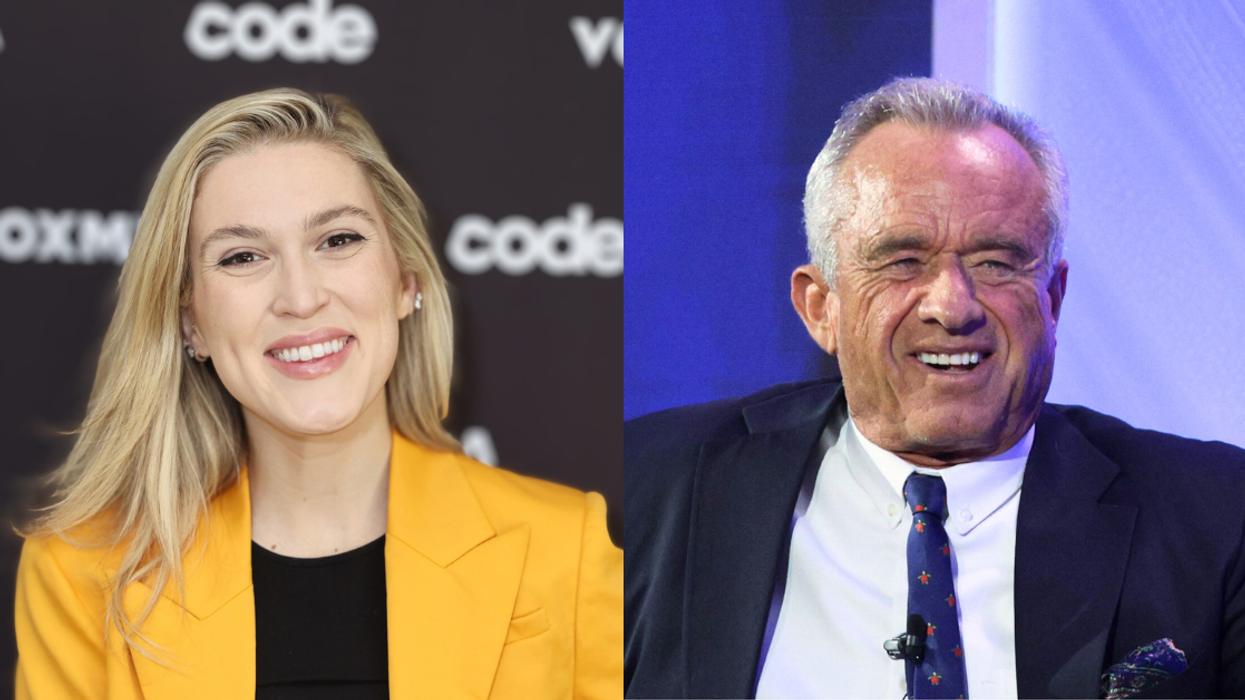

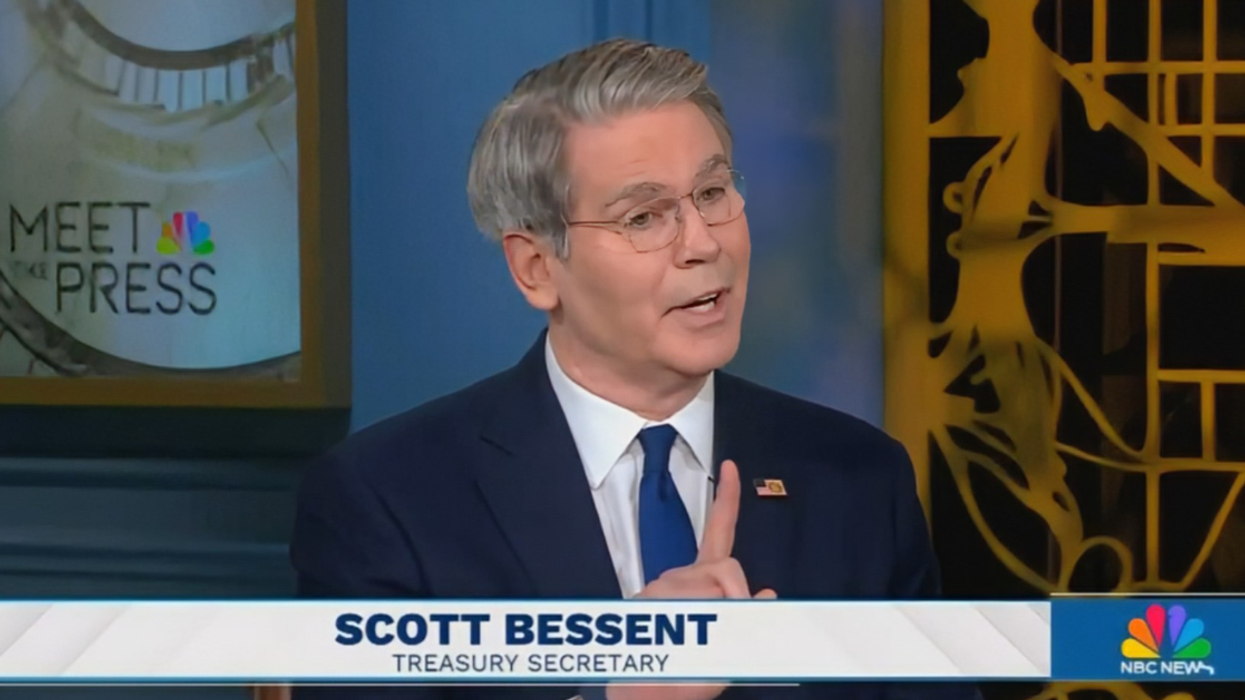
 @RichardLaub4/X
@RichardLaub4/X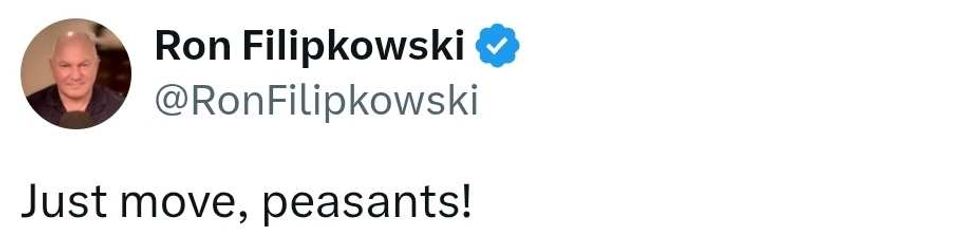 @RonFilipkowski/X
@RonFilipkowski/X
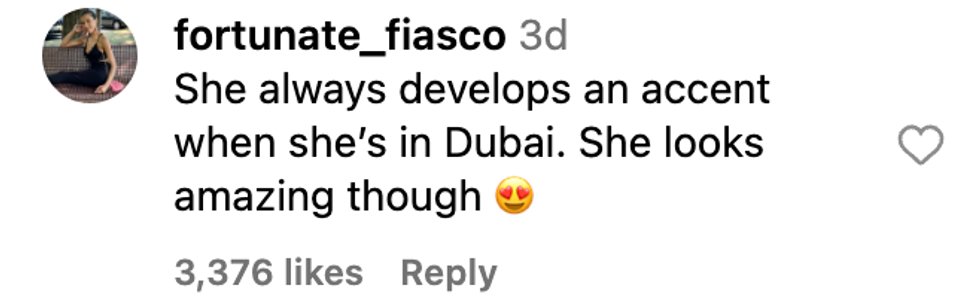 @fortunate_fiasco/Instagram
@fortunate_fiasco/Instagram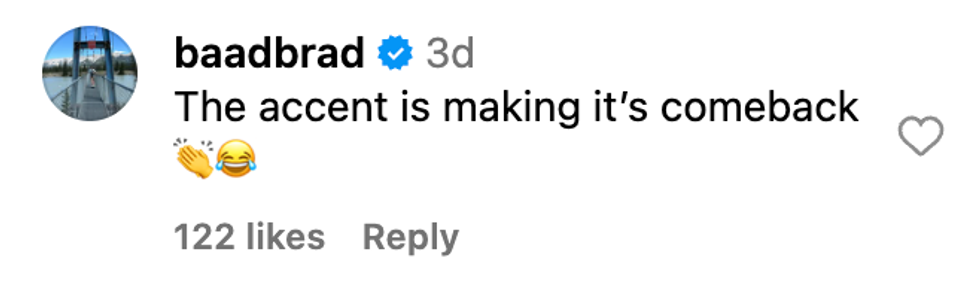 @baadbrad/Instagram
@baadbrad/Instagram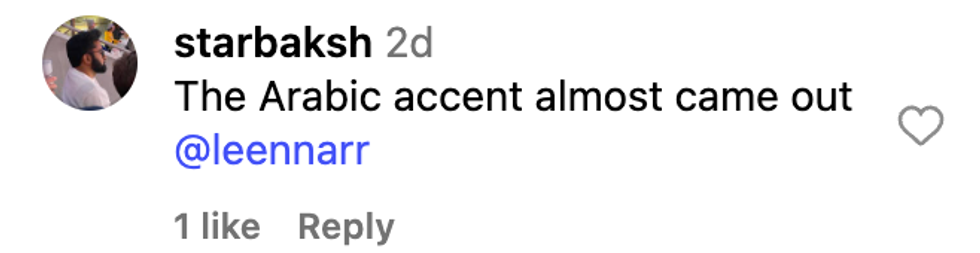 @starbaksh/Instagram
@starbaksh/Instagram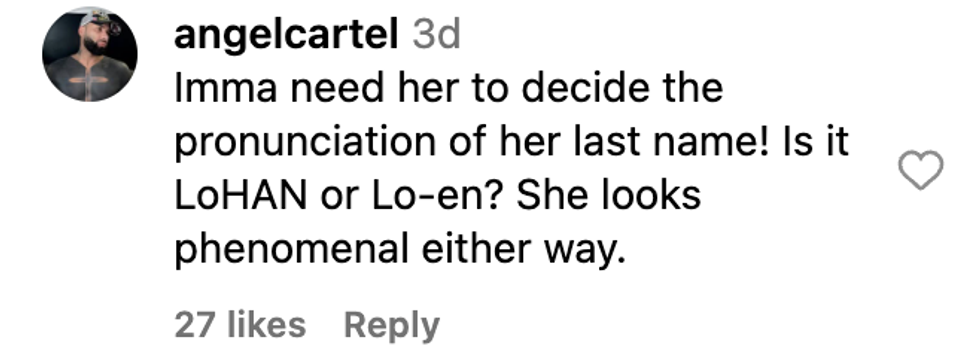 @angelcartel/Instagram
@angelcartel/Instagram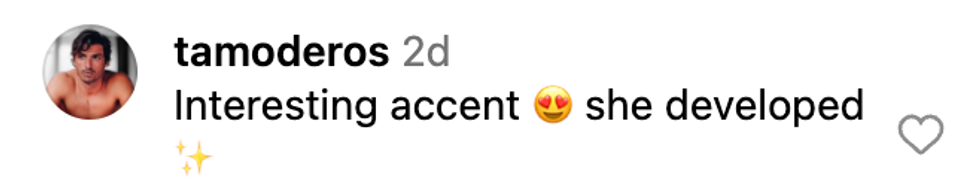 @tamoderos/Instagram
@tamoderos/Instagram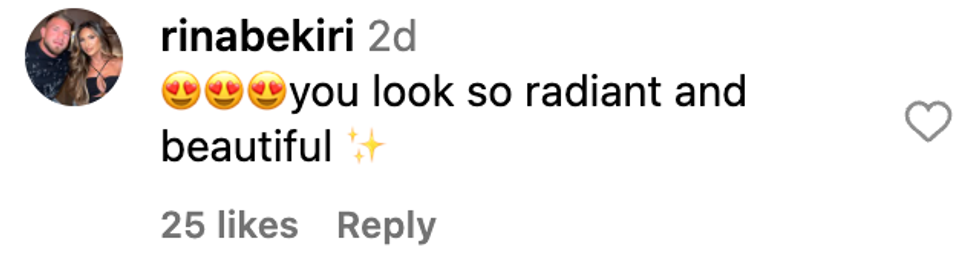 @rinabekiri/Instagram
@rinabekiri/Instagram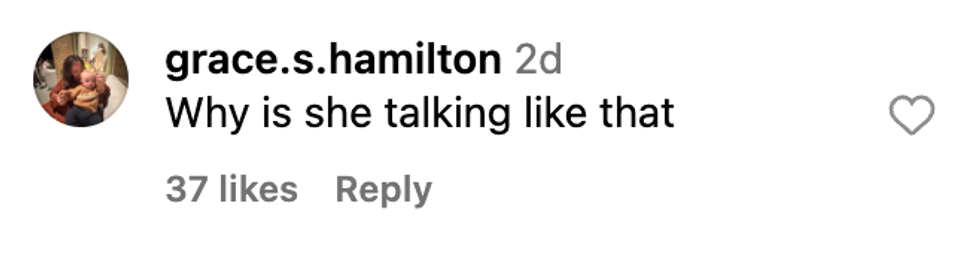 @grace.s.hamilton/Instagram
@grace.s.hamilton/Instagram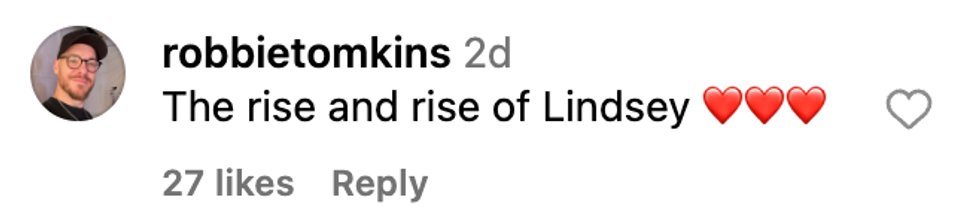 @robbietomkins/Instagram
@robbietomkins/Instagram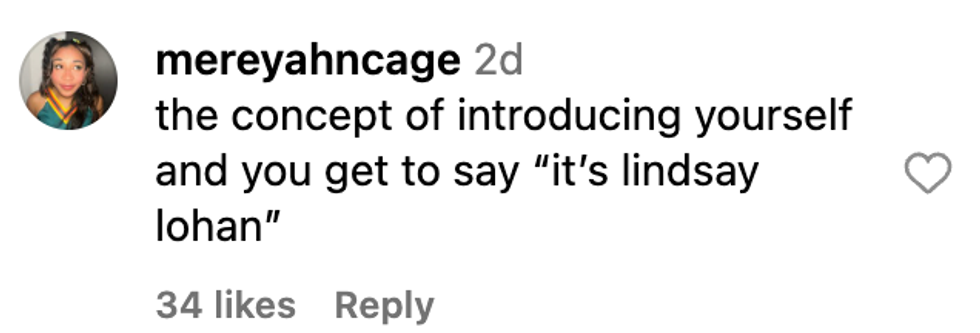 @mereyahncage/Instagram
@mereyahncage/Instagram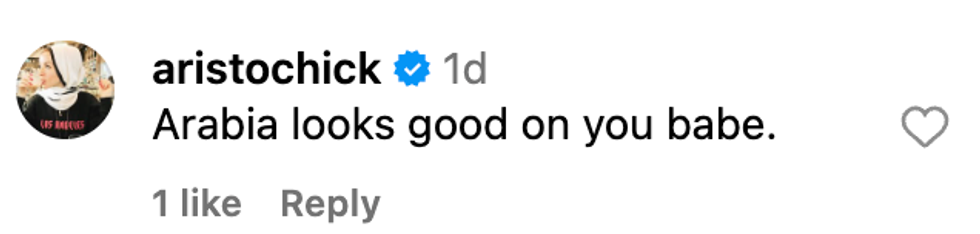 @aristochick/Instagram
@aristochick/Instagram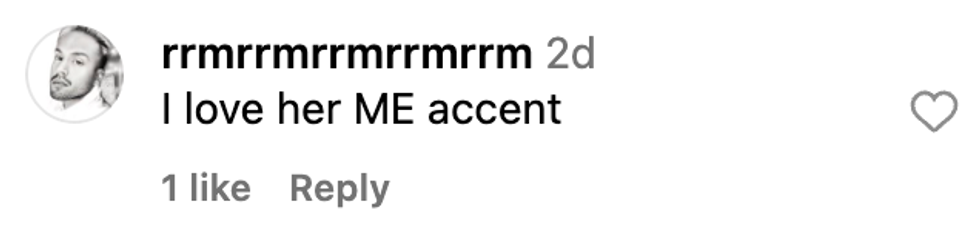 @rrmrrmrrmrrmrrm/Instagram
@rrmrrmrrmrrmrrm/Instagram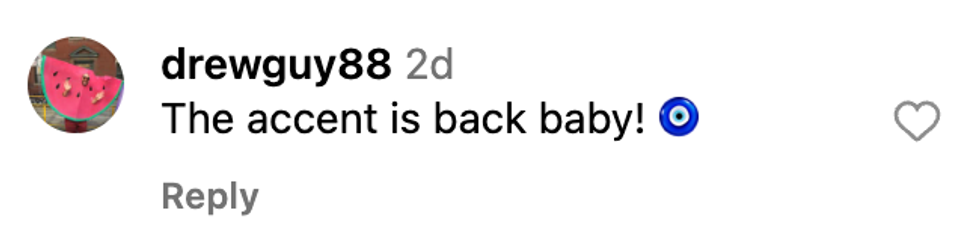 @drewguy88/Instagram
@drewguy88/Instagram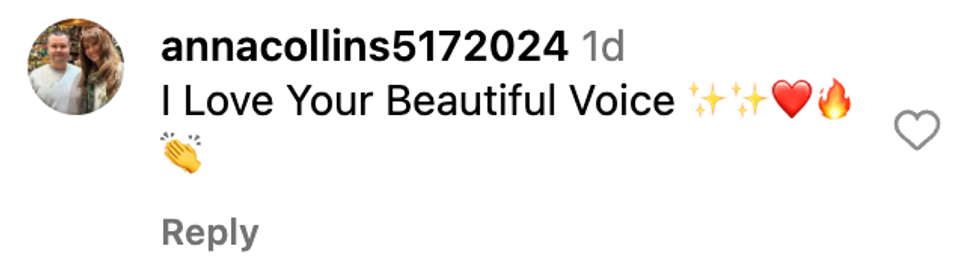 @annacollins5172024/Instagram
@annacollins5172024/Instagram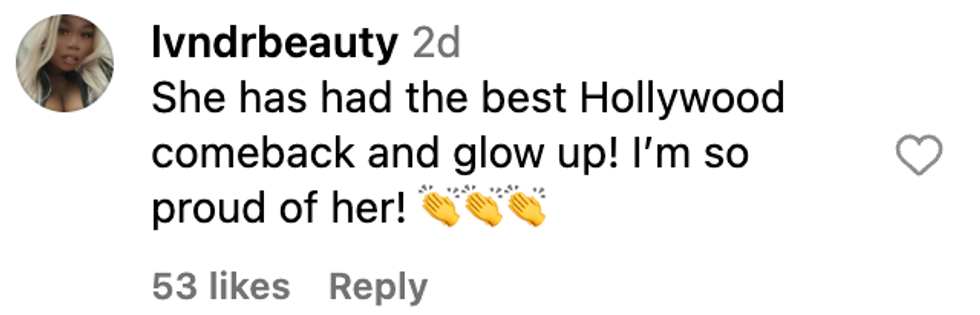 @lvndrbeauty/Instagram
@lvndrbeauty/Instagram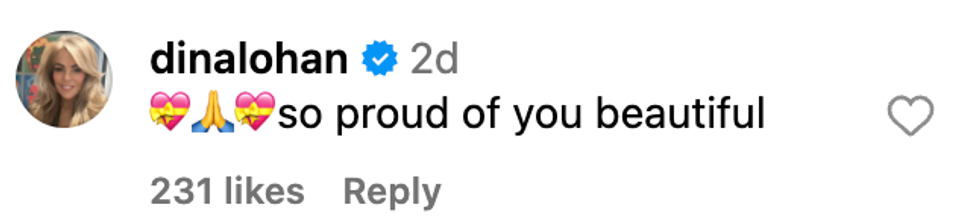 @dinalohan/Instagram
@dinalohan/Instagram
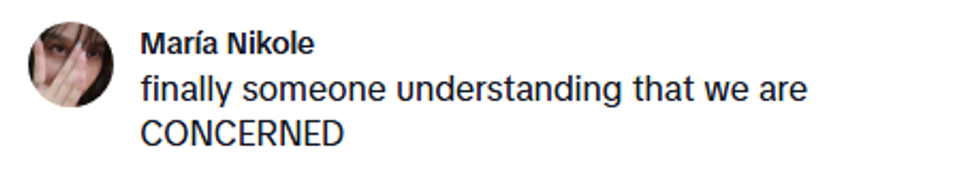 @jameelajamil/TikTok
@jameelajamil/TikTok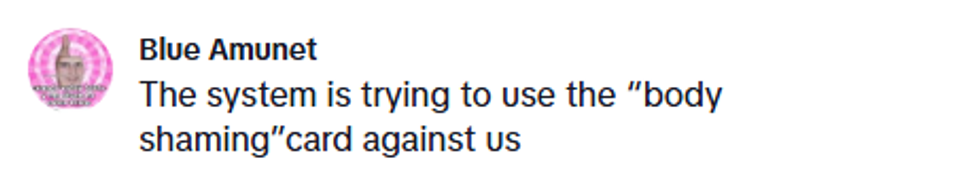 @jameelajamil/TikTok
@jameelajamil/TikTok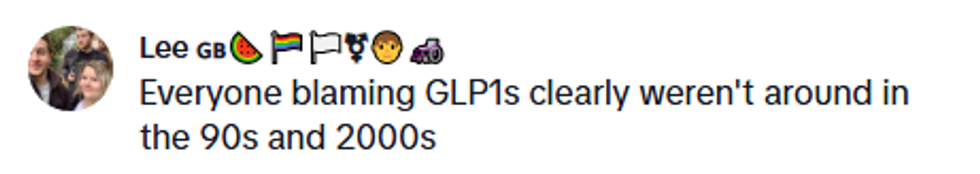 @jameelajamil/TikTok
@jameelajamil/TikTok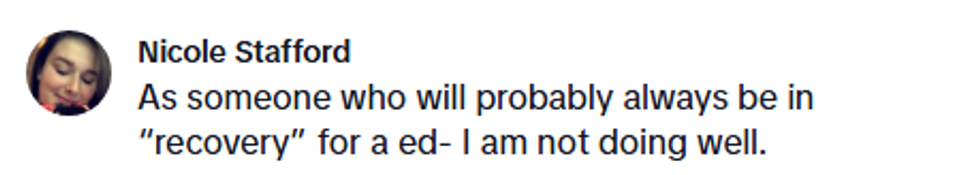 @jameelajamil/TikTok
@jameelajamil/TikTok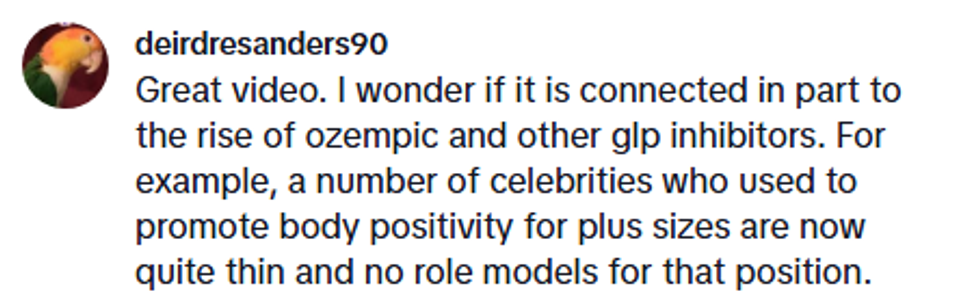 @jameelajamil/TikTok
@jameelajamil/TikTok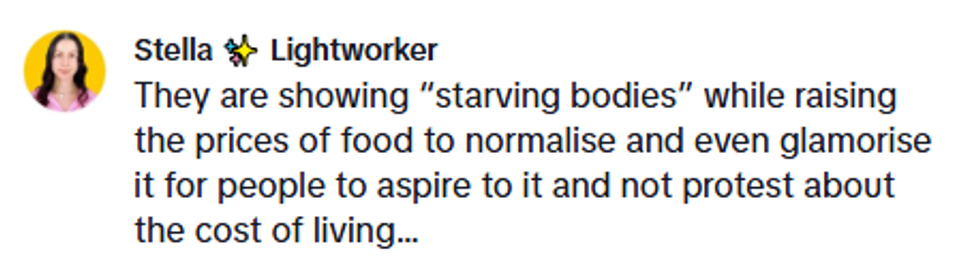 @jameelajamil/TikTok
@jameelajamil/TikTok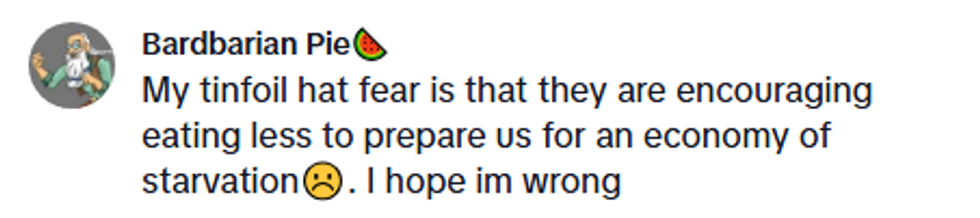 @jameelajamil/TikTok
@jameelajamil/TikTok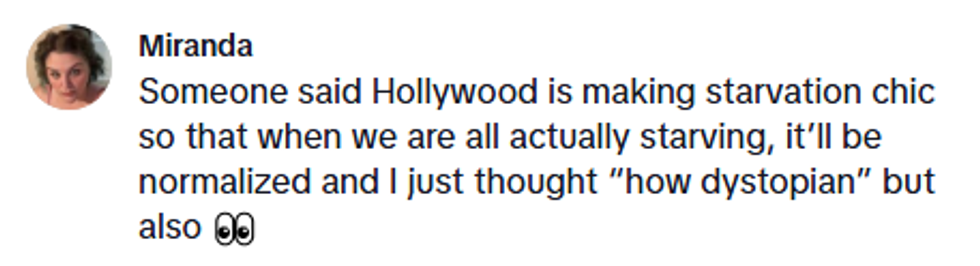 @jameelajamil/TikTok
@jameelajamil/TikTok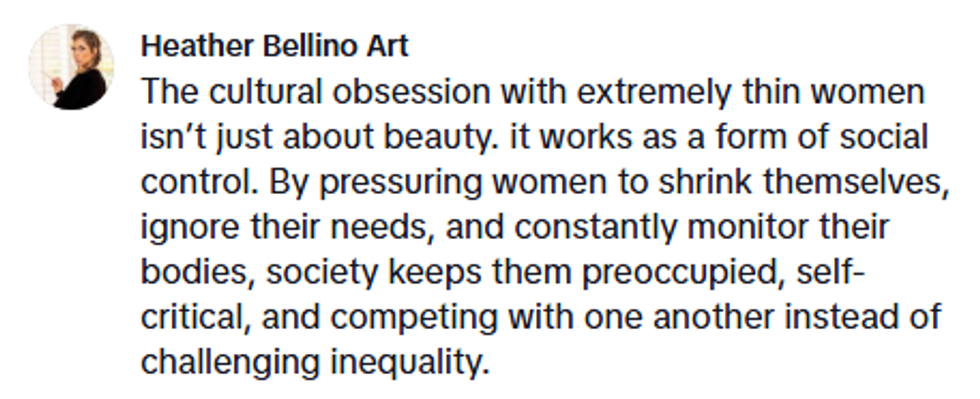 @jameelajamil/TikTok
@jameelajamil/TikTok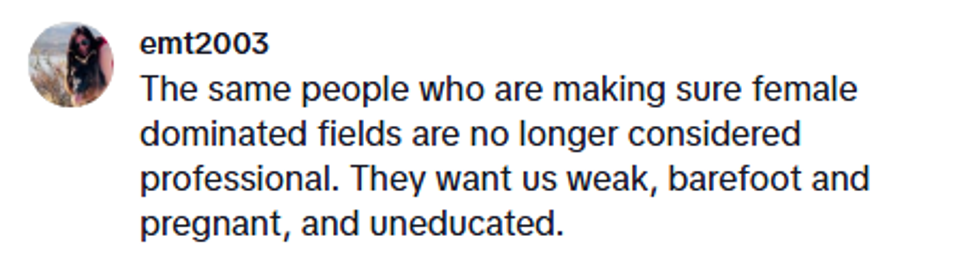 @jameelajamil/TikTok
@jameelajamil/TikTok